vue 路由传参方法:
1、query传参
this.$router.push({
path:’/你的路径’,
query:{
content: ‘传参数’
}
})
注意 是this.$router
取参数:
this.$route.query.content
这种情况下 query传递的参数会显示在url后面?content=?
2、通过params传参
name、通过路由属性中的name来确定匹配的路由,通过params来传递参数
this.$router.push({
name: xxx,
params:{
content:’xxx’
}
})
获取参数用this.$route.params.content
这种方式url中不显示参数
使用<router-link to=”/需要跳转的路由路径/需要传递的参数”></router-link>标签进行导航
这种方式url中会显示/页面/参数
<router-link to=”/页面/参数”></router-link>
获取参数用this.$route.params.content